Creating Engaging Instagram Reels: A Step-by-Step Tutorial
DL
Understanding Instagram Reels
Instagram Reels is a feature that allows users to create short, engaging videos set to music or other audio. This format has rapidly gained popularity due to its potential for reach and engagement. With the right strategies, creating compelling Reels can significantly enhance your social media presence.
Reels are designed to be fun and engaging, offering creators a chance to showcase their creativity. Whether you’re a brand looking to reach new audiences or an individual wanting to express yourself, mastering Reels can be a game-changer.

Planning Your Content
Before diving into creation, it’s crucial to plan your content. Start by identifying your target audience and what they’re interested in. Ask yourself: What message do I want to communicate? What action do I want viewers to take after watching? Having a clear goal will guide your content creation process.
Create a storyboard to outline your video. This doesn't have to be complex—a simple sequence of shots can help you visualize the final product. Consider the type of content that performs well on Instagram, such as tutorials, behind-the-scenes glimpses, or quick tips.
Selecting the Right Music
Music plays a vital role in making your Reels engaging. Choose tracks that complement your content and resonate with your audience. Instagram offers an extensive library of music, or you can use original audio. Remember, the right music can enhance the mood and make your video more appealing.

Creating Your Instagram Reel
Once you have your plan and music sorted, it’s time to start creating. Follow these steps:
- Open the Instagram app and swipe right to access the camera.
- Select "Reels" at the bottom of the screen.
- Use the tools on the left to add music, set the timer, or adjust speed.
- Press and hold the record button to capture your video clips.
- Edit clips by trimming or reordering them as needed.
Experiment with different effects and transitions to make your video stand out. These features can add a professional touch even if you’re working with basic footage.
Using Text and Effects
Adding text can help convey your message more clearly. Use text overlays to highlight key points or add subtitles for accessibility. Instagram provides various fonts and styles, so use them creatively to maintain visual interest.
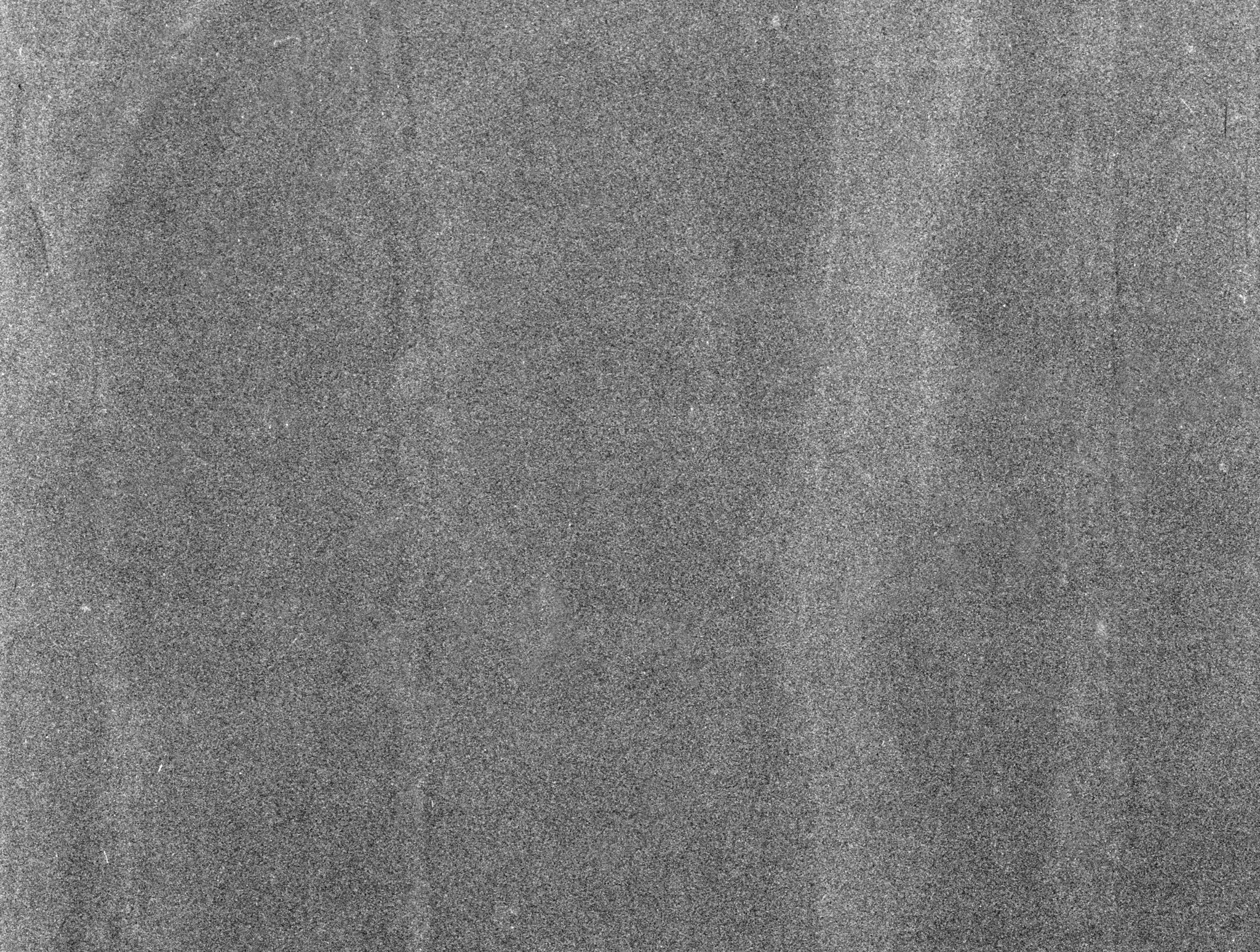
Promoting Your Reels
After crafting your Reel, it's time to share it with the world. Use relevant hashtags to increase visibility and reach a broader audience. Engage with viewers by responding to comments and encouraging them to share your content.
Consider cross-promoting your Reels on other social media platforms. Sharing them on Facebook, Twitter, or TikTok can drive traffic back to your Instagram profile, expanding your reach even further.
Analyzing Performance
Finally, track the performance of your Reels using Instagram Insights. Analyze metrics like views, likes, comments, and shares to understand what resonates with your audience. Use these insights to refine your strategy and create even more engaging content in the future.
